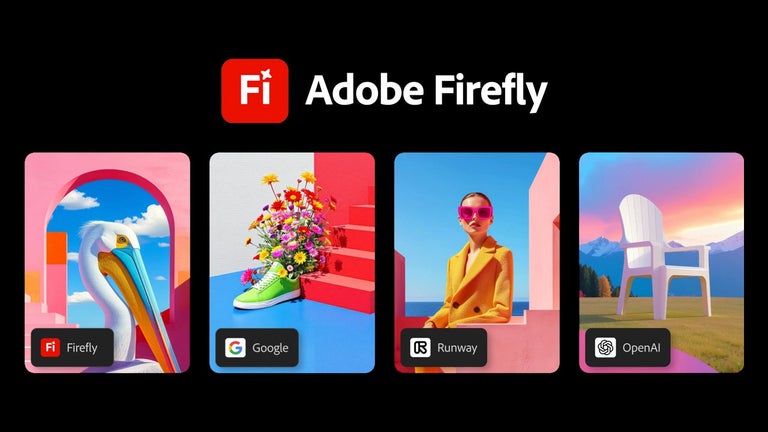Effortlessly Customize Website Colors
Toggle Website Colors Tab is a Firefox addon designed for personalization, allowing users to easily manage and customize website color schemes. With a simple checkbox added to the page context menu and a convenient button in the address bar, users can toggle website colors on and off, making it particularly useful for reading text on pages with poor color contrast, such as orange text on a yellow background. This enhances readability by reverting to a standard black on white text format.
In addition to manual toggling, the addon offers a feature to automatically disable colors for all new tabs, although this is turned off by default. Users can also customize the colors used, ensuring a tailored browsing experience. Importantly, the addon operates on a per-tab basis, meaning changes in one tab do not affect others, allowing for a flexible and user-friendly experience.